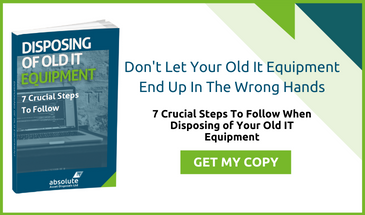You may have overheard the terms ‘archive’ and ‘backup’ being used in the same context, or you may have caught yourself using them interchangeably. The fact of the matter is that, although archiving and backup are both methods of storing data, they are not the same thing. Backups and archives serve very different purposes.
You may have overheard the terms ‘archive’ and ‘backup’ being used in the same context, or you may have caught yourself using them interchangeably. The fact of the matter is that, although archiving and backup are both methods of storing data, they are not the same thing. Backups and archives serve very different purposes.
The Purpose of Archiving
Archiving allows data to be maintained for long periods of time. For example, data that is of a certain age and no longer active can be moved from primary storage into an archive system. A key difference between an archive and a backup is that no copy exists of an archive, which means that any data loss will be permanent. However, considering that archive information is older and less active, the impact of data loss may be less.
The Purpose of Backup
The reason to backup data is to ensure there is always a copy available in the event that the original data is under threat. A backup is insurance that a company will be able to continue its normal operations during times of attack or system malfunction. A backup should encompass both active and inactive data.
Access Profiles
Where immediate access is needed to individual data objects, an archive is the ideal solution. Archive systems store email messages, databases and files, as well as the Meta data associated with each. Access can be further simplified when Meta data is accompanied by full data search capability. Stored information can be easily and quickly accessed at the granular level. However, full recovery of a volume or server is not possible with an archive system, as it only usually contains data subsets.
When creating a backup, the data will usually be written in big pieces to hardware dedicated to this purpose. This allows for fast access to large amounts of information. Backup systems are not only optimised to recover information on a large scale, but are also configured to protect all manner of files, including OS and application files, as well as individual data objects. The ease at which you can restore a complete system is what makes the backup application the right tool where recovery is needed.
In The Event of Disaster
Disaster recovery and backup are considered by most IT professionals to be two very closely-related processes. Usually, a policy is in place which requires administrators to run regular backups of their data, and then send that data to an off-site location for the purpose of disaster recovery. This is usually incorporated into a larger process that’s in place for the purpose of protecting data. It is also simple and relatively affordable to maintain.
Should an archive system experience data loss, however, the process becomes both costly and complex. This is due to the fact that many systems are proprietary, forcing companies to purchase one system for disaster recovery and another for the transfer of production data.
Professional & Secure Disposal
Both archiving and backup are essential, yet very different processes for addressing the security of data. After some time has passed, it can become necessary to dispose of the tapes and drives which may contain outdated, but still-sensitive data. Unfortunately, all too often these items can end up in the regular rubbish bin when they should be securely disposed of. This is where Absolute IT comes in.
Our services include the complete destruction of drives, DLT tapes, CDs and other media which may hold the data you no longer need. No disaster recovery plan should be considered complete until the professional and secure destruction of data has occurred.