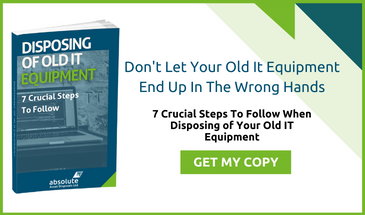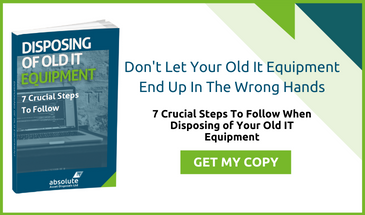Maintaining the security of your company’s data will involve the ability to effectively delete or wipe data from hard drives (HHD) or solid-state drives (SSD). But what is the difference between wiping and deleting? Often it is thought that deleting data is sufficient. But the truth is that deletion can still leave data vulnerable to theft.
What Really Happens When Data is Deleted on an HDD
When you delete a file, the actual file remains. The only thing that is really deleted is the sign pointing to where the file can be found. On a HDD, data lives on a revolving platter divided into sectors. Data is written magnetically to these sectors and accessed using FAT, MFT or NTFS protocols. These indexes are what allow data to remain recoverable after the “delete” button has been pushed.
Making data unrecoverable on HDDs requires using a secure data wiping method. Most commonly, overwriting is the method chosen. Layers of new data are written over the old, and then the entries removed from the index table. There are many ways to overwrite data. For example, a series of zeroes or ones can be written over existing data once or multiple times.
Hidden Areas
Although there are many ways to overwrite data and various available tools to do so, there remain areas on the HDD where data may still be accessible. Bad sectors of hard drives can contain data, as can the DCO and HPA sections of a drive. Although these areas are not normally accessible, they can and do contain data which can be made available with the right tools and know-how.
Data Wiping on a SSD
You may have heard that SSDs are harder to wipe than an HDD, and if so, you heard correctly. The reason that SSDs are so much harder to wipe is because they store data randomly. This allows the drive to wear evenly. However, it makes it nearly impossible to know where on the drive certain data has been written. In addition, SSDs also contain hidden areas, as well as additional capacity in event that sectors fail or more area for wear is needed.
Wiping the data on an SSD is an all-or-nothing affair; you can’t erase just a single file. Instead, the entire drive needs to be wiped. This is usually done via the SE command, which releases the electrons from the SSD’s storage cells.
Secure Data Wiping & Destruction
The best way to ensure complete security of all your data-storing assets is to call a company like Absolute IT. We offer both data erasure and hard drive destruction services. Our data erasure software of choice is Blancco, which is one of the most secure and thorough options available. Blancco securely wipes both HDDs and SSDs using ATA or SCSI interfaces that support firmware-based erasure commands.
The erasure service we provide for HDDs ensures the permanent destruction of data files without worry that the hardware will be compromised. This allows you the option to reuse, recycle or sell your drives. All of our data erasure services are backed by over 65 years combined experience with over three million different devices.
Drive Destruction
All of our services include a certificate of destruction, as well as an itemised list of what was destroyed. This provides you with peace of mind that you are complying with data protection laws, and ensures that no sensitive information about your business is ever put at risk.