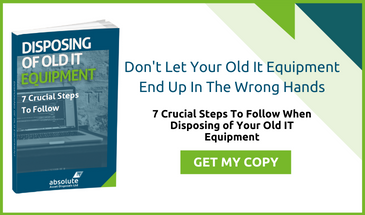Passwords are the most basic protection measures for computer systems, yet they account for the highest percentage of data breaches. Over 80% of incidents of compromised systems are due to weak and stolen passwords. One data security measure that we advise clients on at Absolute IT is to have secure passwords for all devices. Companies must train their employees on various best practices for password use at the workplace. Some enterprises may go as far as making these practices mandatory.
Strong Passwords
Any IT expert will advise workers to adopt long and complex passwords for improved security. One secret to coming up with long passwords that one can remember is to make it a phrase. An employee can pick a unique phrase that only he or she knows about and can easily remember. Combining different characters and spaces enhances the quality of the password. Employees should avoid setting apps and websites to remember passwords.
Different Passwords For Various Systems
Creating several 12-20 character passwords for different accounts and systems can seem tedious, but it is necessary. This way, if cybercriminals manage to steal or hack one password, not all systems will be at risk. Reusing passwords is a worryingly common poor practice when it comes to workplace system security. The trouble is that cybercriminals only have to target one low-level account to get to the rest.
Two-Factor Authentication
Strong authentication is an excellent way to strengthen workplace passwords. Users need to verify their identities when logging into an account to decrease exposure to certain risks. Two-factor authentication can involve a code sent to the account holder to use on the log-in page. The idea is that cracking the password alone doesn't compromise the account without the second part of the verification. Companies can add other factors, depending on the security level necessary.
Password Management
The longer and more complex a password is, the more security it offers. However, keeping track of several phrases can be taxing, regardless of how memorable they are. Fortunately, users have tools available that can make it easier to know which passwords apply where. Some applications generate passwords automatically, which ensures that system users have proper security – as long as the passwords can be memorised without having to be written down!
Password Rotation
Another good practice is to change passwords periodically. The longer that a password is in use, the higher the security risk. Hackers can try to penetrate a system more than once. Therefore, if the password stays the same for an extended period, it increases the chances of hackers getting through. Some businesses even make regular changes a requirement to ensure that users don't have the same passwords for too long.
Some companies may not realise it, but the threat that employees pose to corporate computer systems is significant. A weak password on one worker's computer can compromise the entire network. Carelessness, negligence and lack of training lie at the root of poor password practices. Enterprises should insist on the use of secure passwords to mitigate various cyber threats. As an asset disposal company we ensure complete eradication of sensitive data – including system passwords – whenever old IT assets are recycled or repurposed for use by other employees. Call 01332 371989 to find out more.