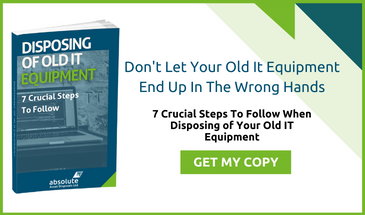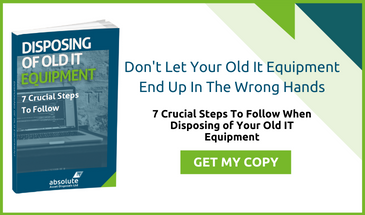The IT department in every business enforces certain restrictions on accessing the internet, which are part of their security policies. Currently, and arguably, the fastest browser out there is Google Chrome. Hence, it is increasingly finding itself under the threat of cybercrimes. Google has provided each user with immense control over how the browser is used, which websites users have access to and a variety of other settings that help protect a business’s privacy and security.
Not only do these settings improve the integrity of the business’s privacy; they also have the capacity to improve every user’s browsing experience. This is exactly why it is imperative that every business out there considers these settings to reduce the chances of cybercrime and to help improve the overall productivity of their employees. To help every business improve their security protocols, given below are different privacy settings for Google that will help optimise Google Chrome for maximum privacy.
1. Choose What Type Of Data Google Chrome Synchronises
This may come as a surprise to many, but Google actually synchronises browsing data to its users’ Google account. This allows users to access information using different devices. In commercial contexts this can be a serious threat. All the hacker has to do is sync another device to the Google account and they will be able to access a substantial amount of information. So, for instance, your business data could be at risk if one of your employee’s personal smartphones or laptops was hacked while using their business Gmail account.
We strongly recommend disconnecting your Google account under the sign in option to safeguard your businesses browsing activity, and set clear procedures for email and internet access from non-work IT assets. You can also streamline the information that is synced to the Google account. Please make sure only required information is permitted.
2. Control What Activities Websites Can Perform
This is core prerequisite for every business in today’s digital era as hackers are always on the prowl looking for an opportunity to capitalise on. By default, Google provides each website with immense access to provide every user with convenient browsing, but this convenient browsing can be fatal in commercial contexts. This is exactly why every business should control what activities websites can perform. All you have to do is simply click on the content settings and restrict different settings. Some settings which should be restricted include cookies and location. Select the ‘keep local data only until you quit your browser’ option, so that cookies are destroyed after each browser session.
3. Determine The Advanced Settings Of Google Chrome
As mentioned before there is a substantial amount of Google settings which are available to improve every user’s browsing experience, but these settings can be fine-tuned to improve privacy and security. Some of the settings we would recommend that you take into consideration are as follows:
- Use a prediction service to aid in completing searches
- Use a web service to resolve navigation errors
- Automatically report to Google the details of every security incident
- Protect your browser from dangerous and unsecure websites
- Send a Do not Track request with your browsing traffic
- Use an online service to help resolve spelling errors
- Automatically send crash reports and usage statistics to Google
At the end of the day your designated IT department (or managed IT service partner) is in the best position to determine which settings will best help protect your business.
Data Security – More Than A Matter Of Good Practices
Of course, data security does not stop with safe browsing habits. You also need to consider the hardware used to access and store data, including what happens to these assets when they are recycled, reused or sold. A lot of sensitive can remain on a hard drive or storage device long after it has been wiped by conventional means. The only way to ensure that data can never fall into the hands of cyber criminals is to engage a professional data cleansing service such as the one we provide at Absolute IT. To learn more about IT asset protection or data cleansing, please get in touch with one of our customer service team today.