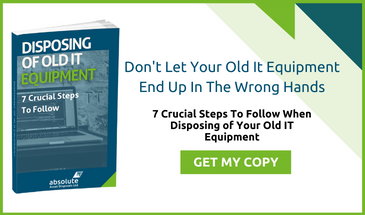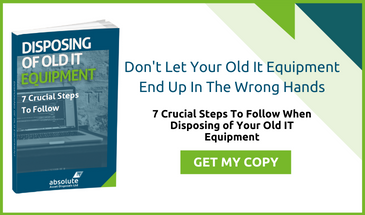Since the watershed release of operating system Windows 95, every OS build of Windows has contained a designated area of the operating system called the Recycle Bin. When files or folders are marked for deletion, they are transferred from the main body of the OS into Recycling. Any files in the Recycle Bin are not displayed or accessible to users navigating the desktop or any other folders visible in File Explorer.

But does pressing or right-clicking ‘delete’ on files actually erase them from your hard drive permanently? The answer, surprisingly, varies.
How Do I Know If My Recycled Data Is Gone?
The Recycle Bin is essentially a 'last chance' area for files that the user (you) wish to get rid of. To prevent the accidental deletion of critical data, the Recycle Bin requires a confirmatory step before the files are finally taken off your system. This means that anything marked as 'deleted' in Windows can be easily recovered and accessed from the hard drive (HDD) with a few simple actions.
Due to a widespread misconception that the Recycle Bin is self-cleansing, hackers and scammers often check for recycled files on recovered commercial hard drives. Years of critical financial and personal data that should have been digitally shredded are often left behind, thanks to one hapless employee.
You can open up the Recycle Bin folder and manually delete each file again, permanently removing access to them from the OS. Recycle Bin files can also be deleted en masse by using the right-click menu to select and left-click 'Empty Recycle Bin' or removed as part of an automatic sweep of the OS for redundant files by the Disk Cleanup program. If you're a system administrator, you may want to consider making it company policy to have Disk Cleanup run automatically once a week.
It's also worth noting that program files moved to the Recycle Bin or permanently deleted won't fully remove the application, due to the way that Windows accesses the registry. You'll need to use the Add/Remove Program function, found in the Control Panel.
Data From Beyond The Grave?
However, permanent deletion isn't the end for most files in Windows. The Recycle Bin delete function only tells the hard drive to mark the space that the file occupies as 'available'. Professional file retrieval software, freely available for download online, stands an excellent chance of detecting and restoring any data recently deleted. This is good news for when you want to recover lost files from ‘dead’ computers, but cybercriminals often fish old hard drives with such software to see what has been hidden or removed from the system in the recent past.
File recovery by a malicious third-party is a particular risk if the OS has not been wiped and reinstalled recently, the HDD is a traditional magnetic disk design, or the file has only been deleted for a short amount of time.
To avoid running this risk, recycle your old hard drives with a reputable IT Asset disposal company or use professional, off-the-shelf disk overwriting software to completely cleanse the file table of old data.
About Us
At Absolute IT, we specialise in safe data and asset disposal at reasonable, affordable prices, as well as data wiping via our favourite software package, Blancco.
Image source: Pixabay