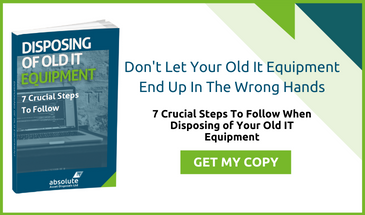What's the right way to deal with IT assets that are coming to the end of their working life? At Absolute IT, we've got a range of solutions to solve your problems. Whether you need full disposal of components damaged beyond repair or want to keep using your devices, we can help you. Below is a simple guide to help you decide what to do with your aging IT assets.
How Broken Is It?
Some IT hardware faults are worse than others. If your device has been slow, stalling, or has multiple part failure (particularly motherboard and HDD together), it's probably time to let it go. Anything with critical faults in the power supply unit (PSU) should be considered a prime candidate for scrapping and recycling, particularly if that part is irreplaceable (such as with tablets).
Check carefully for any still-working parts that can be easily removed, tested, and salvaged, such as RAM sticks. We can do this for you if you're not sure what you're looking for. If it's a simple question of chip replacement or upgrading a five-year-old machine to bring it up to standard, it's probably cost-effective to consider refurbishment. Outdated software can be easily fixed with a few select purchases and a short installation. OS reinstalls or factory resets are also recommended every few years for machines that see heavy use.
Regardless of condition, refurbishment is recommended for bespoke and custom electronics that you need to retain.
How Cheap Is It To Replace?
If purchasing a new and faster unit such as a laptop is cheaper than restoring the old one, it makes simple financial sense to recycle a broken or unwanted unit. The exception to this rule is if the device has some significant value that can't be measured in terms of money. Keep in mind that most stored data can easily be transferred onto a new PC or cloud-based storage service. Nevertheless, you may struggle to successfully port files to modern systems from computers made before 1995.
Was The Device Used To Store Confidential Data?
Laws such as the GDPR (2018) demand that you dispose of confidential data completely after a set date or on user request. If the device was used to carry information such as medical records, financial information, or personal preferences, the HDD should be sanitised or removed for secure shredding. The same rules apply to servers and external media, such as USB sticks.
Even if you're not required by law to wipe historical data you should anyway. Improperly disposed storage media often ends up in the hands of criminals, who will know what to look for. Unsecured historical data often fuels scams, fraud, and identity theft.
In the case of absolutely top secret information, the disk drive used to store it should be completely destroyed after use to stop any chance of recovery. As long as the rest of the hardware is up to date, the HDD can be replaced with an identical or better part. A dedicated recycling service can completely dismantle your confidential drives for you.
Is It Physically Dangerous?
Anything leaking, sparking, smoking, fizzling, or randomly cutting out needs to be immediately sent to our recycle bin. Electronics often contain toxic components that need to be safely extracted. Heat or environmental factors can cause electronics to spill their insides, causing both environmental and personal damage to anyone exposed to noxious fumes.
Contact Us
At Absolute IT we offer a range of secure data shredding, asset recycling, and waste handling services to businesses and organisations. To discuss your requirements please email info@absoluteitad.com, or call 01332 371989.
Image Source: pixabay.com